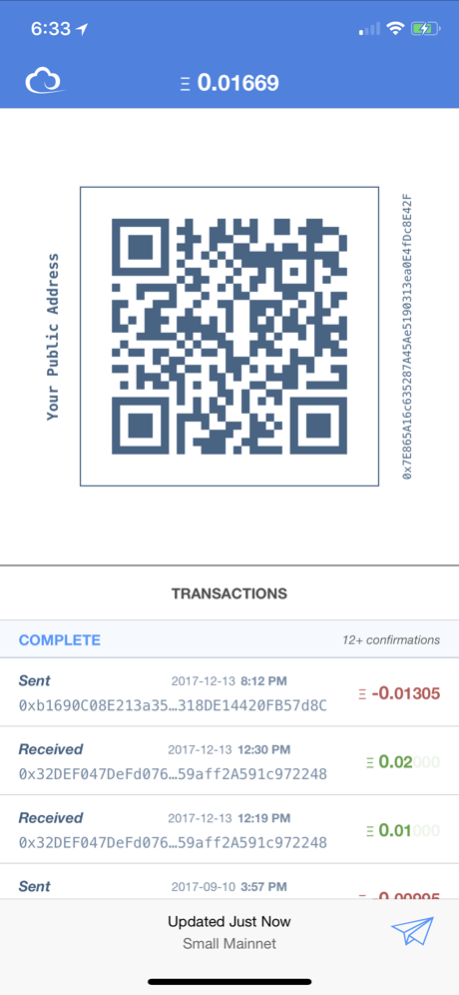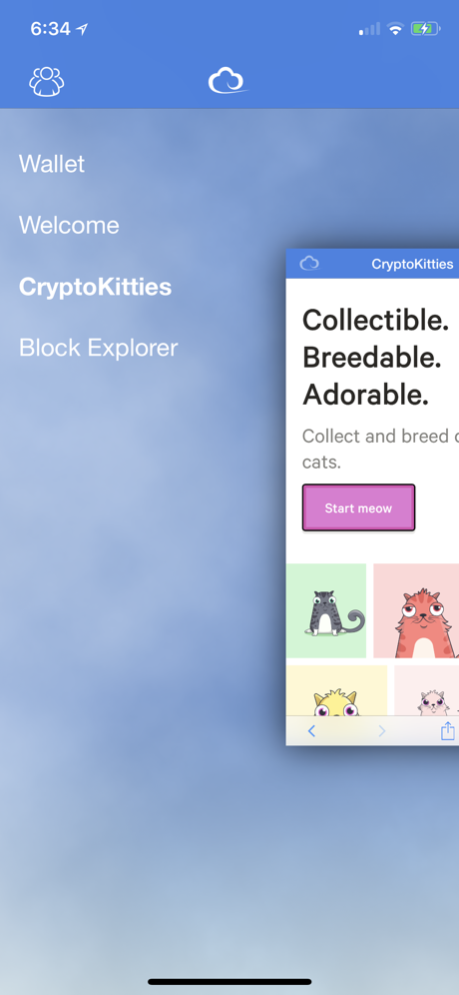Ethers Wallet 0.6
Continue to app
Free Version
Publisher Description
Ethers Wallet makes it simple to send, receive and manage your ether and interact with Ethereum dApps (distributed applications) from standard Ethereum accounts.
Features
• Import and export standard 12 word mnemonic phrases to and from other wallets
• Manage multiple accounts
• Accounts are encrypted and automatically synchronized across all devices via iCloud Keychain
• Scan QR codes with the camera or in photos in your camera roll
• Use and Verify Ethereum Name Service (ENS) names
• Supports Ethers-enabled and injected Web3 Ethereum dApps
• Supports Firefly Hardware Wallet
Developer Features
• Full Testnet (Ropsten, Rinkeby and Kovan) support
• Open Source (MIT licensed)
Feb 15, 2018
Version 0.6
This app has been updated by Apple to display the Apple Watch app icon.
• Bug fix for password entry
• Bug fix for using dApps without any registered account
• Moved from IBAN to EIP67 for QR codes and URIs
About Ethers Wallet
Ethers Wallet is a free app for iOS published in the System Maintenance list of apps, part of System Utilities.
The company that develops Ethers Wallet is Genetic Mistakes Software Inc.. The latest version released by its developer is 0.6.
To install Ethers Wallet on your iOS device, just click the green Continue To App button above to start the installation process. The app is listed on our website since 2018-02-15 and was downloaded 0 times. We have already checked if the download link is safe, however for your own protection we recommend that you scan the downloaded app with your antivirus. Your antivirus may detect the Ethers Wallet as malware if the download link is broken.
How to install Ethers Wallet on your iOS device:
- Click on the Continue To App button on our website. This will redirect you to the App Store.
- Once the Ethers Wallet is shown in the iTunes listing of your iOS device, you can start its download and installation. Tap on the GET button to the right of the app to start downloading it.
- If you are not logged-in the iOS appstore app, you'll be prompted for your your Apple ID and/or password.
- After Ethers Wallet is downloaded, you'll see an INSTALL button to the right. Tap on it to start the actual installation of the iOS app.
- Once installation is finished you can tap on the OPEN button to start it. Its icon will also be added to your device home screen.